Hello guys,
I hope you know that Tampermonkey is a userscript manager extension for Chrome ,
Opera and other similar web browsers, written by Jan Biniok. However, it is also available as a standalone, userscript enabled web browser for Android mobile devices. The version currently available is a Beta release and is rather basic as a web browser, so it may not have all the features required to make some websites work, but it is reasonably comprehensive in its support for userscripts.
Now i will tell you how to install tampermonkey and make use of it:-
INSTALLING TAMPERMONKEY:-
* First of all download the latest version of Tampermonkey from Google Play store – Click here to Download
* Click the Install button and allpw permission, however Tampermonkey does not require any special permission.
* Now After installing the app, Click on Open button.
Or you can also open it within your App launcher.
* You will see a basic web browser window, with the Tampermonkey icon in the top right corner.
INSTALLING USERSCRIPTS ON TAMPERMONKEY
* Find your required userscripts and Click on Install button.
* A popup window will come up asking you to install userscripts from tampermonkey or chrome natively.
* Tap Yes to install userscripts from tampermonkey.
If you select natively from Chrome it will only show you the userscripts.
* At last Tap on Ok to install userscripts.
* You can manage your userscripts at any time by tapping on Tampermonkey icon.
Download – Get Tampermonkey from Google play store
If you think a userscript is causing problems and you have more than one script running on a web page, you can disable them all in Tampermonkey’s options then re-enable them one by one, until you find the culprit. Remember to reload the web page each time – userscripts normally only run when a web page loads.
Share this article if you like….
SHARING IS CARING

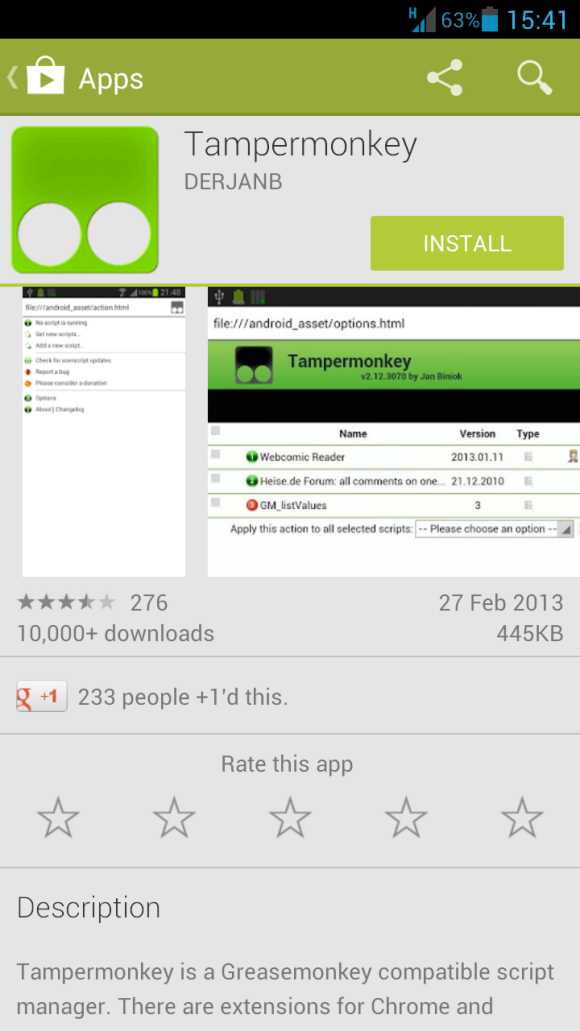
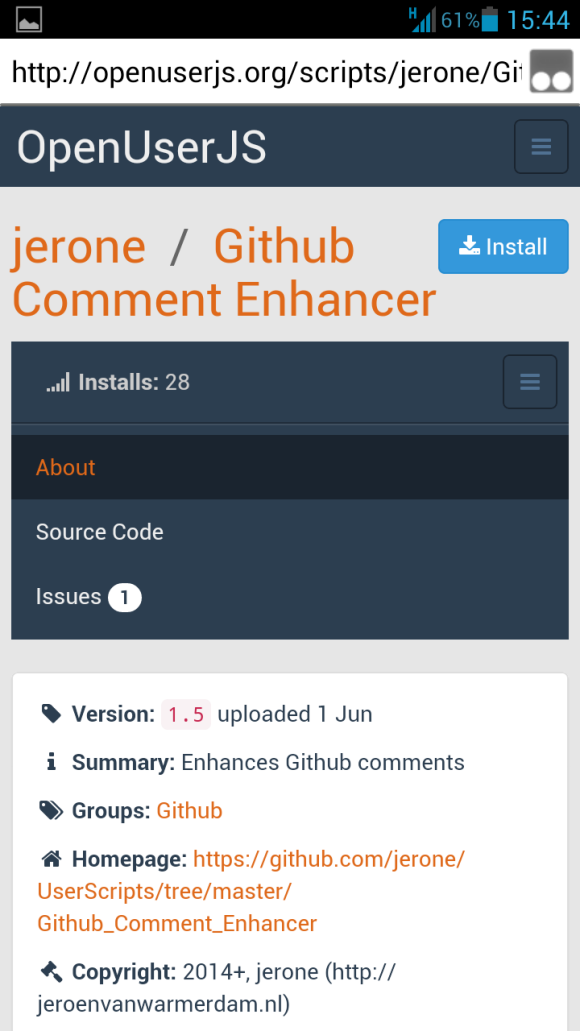
2 replies on “How to install Tampermonkey in Android and how to use it [Tutorial]”
[…] Read also – how to install and use tampermonkey […]
LikeLike
I think this is among the such a lot vital information for me. And i’m satisfied studying your article. But want to observation on some basic issues, The site style is ideal, the articles is really nice : D. Excellent job, cheers|
LikeLike