Hello guys,
I am back again with a new trick for you that how can you create a long capital name id on facebook, Or you can also say a song lyric id because many guys are using this trick to make a song lyric as their name.
Do today I will tell you guys how to create this type of Id.
Judt keep patience and follow my instructions carefully and you will able to create your own Long Capital Name account.
FACEBOOK LONG CAPITAL NAME ACCOUNT
Now follow my instructions carefully
⬛ First download any Vpn App for your Android which gives you Japan Proxy
You can try Tunnelbear – Click here
⬛ Now Login to your Facebook Account or if you want to create new go to facebook signup page.
See here How to make stylish and single name id on facebook
For existing Accounts:-
1. Connect tunnelbear Vpn to japan.
2. It will take seconds to connect.
3. Now go to your Setting Option.
4. Click on General and then click on Name edit.
5. Now you have to write your name in three parts, you can also try in two.
6. First of all in First Name tab- Enter any Japanese Symbol like this (ち).
After that type your name with Japanese Space.
Do not use simple english language space. It will destroy your work.
Use only Japanese Space.
You can get Japanese space by copying this in bracket – ( )
You can also Download Google Japanese Input available on Playstore.
See here How to make blank name id using indonesian proxy
Enter your middle name,and last name like this with Japanese
space and capital letters.
see it in screenshot given below:-
7. Now
click on Review change and your name will be Changed after a preview.
This is how you can change the name of existing account.
For new account :-
1. At the Signup Page you have to divide your name into two parts.
2. Write your Name with Japanese symbol (ち) and Japanese Space ( ).
3. Here you have to be careful about one thing.
Paste your first name in last name tab and last name in first name tab.
This is because after you create your account your name will be interchanged.
Now Click on Signup after providing details and you will own a account with Long capital name.
This trick is working and if you had any problem then you can ask me by commenting below.
I will be happy helping you.

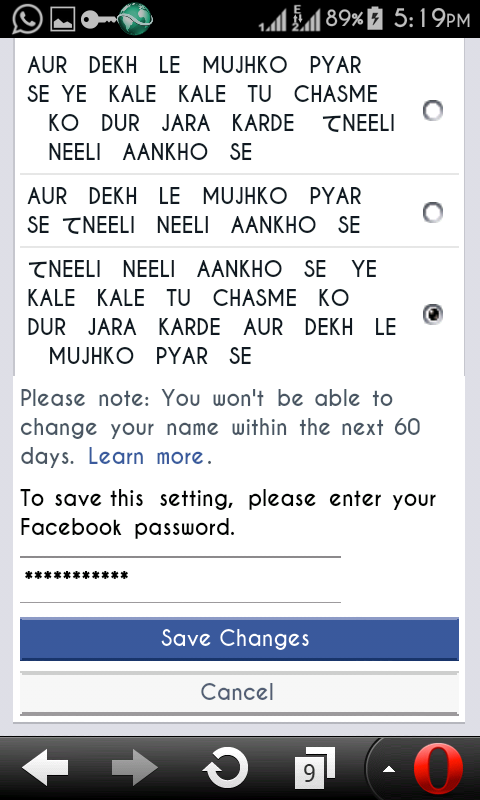
8 replies on “How to create a Song lyric ID/Long Capital name id -Facebook Trick”
Profile can’t contain more than one alphabets this error appers my fb id aloneboy54786@gmail.com
LikeLike
@allen what are you trying to do
Stylish name, colour name, single name or what ?
LikeLike
BHAI KAAM NAHI KAR RAHA HAI !!!
PLZ HELP ME *
HUMKO APNA NAME AISE
ツ S P I D Σ Я
KARNA HAI !!! HO JAYEGA ???
MERE SE TO NAHI HO RAHA HAI SO PLZ HELP ME !!!
#9507566675 @WHATSAPP
LikeLike
japanese aur ye font dono ek sath approve nai honge
LikeLike
Profile names can’t have brackets or parantheses. Learn more about our name policies.
it says this while i trying to change my name please help me
LikeLike
U have to Enter Japaneses Symbols..Brackets are not allowes
LikeLiked by 1 person
Names on facebook can’t contain characters from more than one alphabet saying like this bhai hlo kr ab bta kita kru
LikeLike
India Tamilnadu
LikeLike